Efficient scheduling is crucial for any service-oriented business. As the amount of data we have to deal with increases, the demand for reliable appointment scheduling software is on the rise. In this article, we will explore the best service scheduling software solutions that can transform your workflow and increase efficiency.
Key Takeaways:
- Choose the best service scheduling software to streamline your operations.
- Efficient scheduling leads to increased productivity and customer satisfaction.
- Look for user-friendly scheduling platforms that offer online scheduling solutions.
- Optimize your routes with reliable appointment scheduling software.
- Integrate automation and real-time updates for seamless coordination.
Intuit Field Service Management (FSM)
Intuit Field Service Management (FSM) is a comprehensive solution that bridges the gap between office staff and field technicians, enabling businesses to streamline their operations seamlessly. The intuitive nature of the platform empowers businesses to efficiently schedule jobs, track field activities, and stay updated with real-time information.
With Intuit FSM, companies can benefit from efficient job scheduling, ensuring that the right technician with the necessary skillset is assigned to each task. This not only reduces response times but also enhances customer satisfaction through timely and effective service.
The user-friendly navigation of Intuit FSM allows easy access to all features and functionalities, making it effortless for both office staff and field technicians to manage their tasks. The platform provides insights into each technician’s assigned jobs, location, and status, enabling better coordination and communication.
Real-time updates from the field play a crucial role in optimizing operations. Intuit FSM delivers these updates promptly, ensuring that office staff are aware of the latest developments and can adapt their plans accordingly. This enhances decision-making and improves overall efficiency.
A standout feature of Intuit FSM is its optimized route planning capability. By integrating with Google Maps, technicians can access the most efficient routes to their destination, ensuring quicker response times and reduced travel costs. This feature also contributes to better resource utilization and increased productivity for businesses.
Intuit FSM offers businesses a powerful and user-friendly field service management solution that enhances efficiency, streamlines operations, and enables real-time collaboration. With features such as efficient job scheduling, real-time updates, user-friendly navigation, and optimized route planning, Intuit FSM is the go-to choice for businesses seeking to elevate their field service management.
To illustrate the effectiveness of Intuit FSM, consider a scenario where a plumbing company needs to dispatch a technician to a customer’s location for an urgent repair. With Intuit FSM, the dispatcher can efficiently schedule the job based on the technician’s availability, proximity to the customer, and expertise. The field technician receives real-time updates about the job details, location, and any changes, ensuring a seamless workflow.
The image below provides a visual representation of how Intuit FSM facilitates efficient job scheduling and optimized route planning:
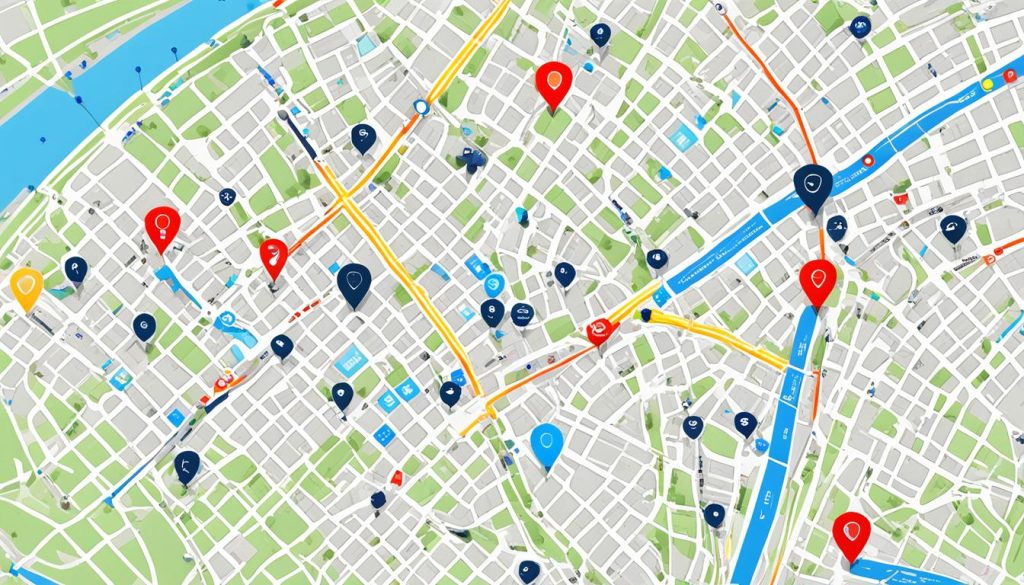
In conclusion, Intuit FSM empowers businesses to optimize their field service operations through efficient job scheduling, real-time updates, user-friendly navigation, and optimized route planning. By embracing this powerful solution, businesses can enhance their productivity, improve customer satisfaction, and drive overall success in today’s competitive landscape.
mHelpDesk
mHelpDesk is a powerful tool designed to streamline operations for businesses in various sectors such as HVAC, plumbing, and landscaping. With its comprehensive features and user-friendly interface, mHelpDesk helps businesses achieve streamlined operations, improved efficiency, and increased productivity.
One of the standout features of mHelpDesk is its seamless integration with QuickBooks, the popular accounting software. This integration allows businesses to eliminate manual data entry and sync their invoices, estimates, and payments effortlessly. By automating these processes, mHelpDesk simplifies financial management and ensures accurate record-keeping.
In addition to QuickBooks integration, mHelpDesk offers a service ticketing system that enables businesses to efficiently manage and track service requests. The system allows for easy assignment of work orders to technicians, real-time updates on job status, and effective communication with customers.
Another valuable tool provided by mHelpDesk is its lead generation feature. With lead generation tools integrated into the platform, businesses can capture and manage leads effectively, ensuring a steady flow of potential customers. This empowers businesses to expand their customer base and increase revenue.
Mobile access is a key advantage of mHelpDesk, allowing businesses and their technicians to access and update information on the go. The mobile app provides real-time access to schedules, customer profiles, and work order details, enabling technicians to deliver prompt and efficient service.
mHelpDesk’s recent design enhancements focus on improving the user experience for estimates and invoices. The platform offers customizable templates, making it easier to create professional and branded documents. By delivering attractive and informative estimates and invoices, businesses can showcase their professionalism and enhance customer satisfaction.
Overall, mHelpDesk is a comprehensive solution that helps businesses streamline their operations, improve efficiency, and deliver exceptional service. With features such as QuickBooks integration, lead generation tools, and mobile access, mHelpDesk empowers businesses to optimize their workflows, enhance customer satisfaction, and drive growth.
SAP Field Service Management
SAP Field Service Management is a cutting-edge solution that revolutionizes the way businesses manage their field operations. With its advanced features and capabilities, this software helps companies optimize their workflows, improve efficiency, and enhance customer satisfaction.

One of the key strengths of SAP Field Service Management is its automation of work orders. Through intelligent algorithms, the software can automatically assign the most suitable technicians to specific jobs, ensuring optimal performance and resource utilization.
Real-time visibility is another critical aspect of this software. With SAP Field Service Management, businesses have instant access to real-time updates on technician progress, location, and job status. This level of visibility enables better coordination, faster decision-making, and improved overall efficiency.
Customer satisfaction is a top priority for any service-oriented business, and SAP Field Service Management helps achieve that goal. By optimizing scheduling and communication, businesses can deliver prompt and reliable service to their customers, leading to higher satisfaction levels and increased loyalty.
Integration capabilities are also a notable feature of SAP Field Service Management. The software seamlessly integrates with existing systems, allowing businesses to leverage their existing infrastructure and data. This integration enables smooth information flow, eliminates duplicate data entry, and maximizes efficiency across the organization.
In conclusion, SAP Field Service Management is a powerful tool that empowers businesses to automate work orders, gain real-time visibility, enhance customer satisfaction, and leverage integration capabilities. By adopting this innovative solution, companies can elevate their field operations to new heights and stay ahead in today’s competitive landscape.
Jobber
Jobber is the perfect cloud-based platform for home service businesses. Whether you’re a plumber, electrician, or landscaper, Jobber offers a suite of tools designed to optimize your operations and streamline your daily tasks.
With Jobber, you can easily manage your clients, schedule appointments, generate invoices, and process payments all in one place. The user-friendly interface allows you to navigate seamlessly through different features and access real-time updates instantly.
One of the key advantages of Jobber is its real-time update feature. This means that you and your team can stay on top of any changes or updates to appointments, ensuring that everyone is always on the same page. No more double bookings or missed opportunities!
Jobber has transformed the way we run our business. The real-time updates keep everyone informed, and the cloud-based platform allows us to access our schedules and client information from anywhere. It has truly increased our efficiency and customer satisfaction.
Payment processing is also made easy with Jobber. You can securely process payments directly through the platform, saving you time and eliminating the need for manual payment processing. This feature not only speeds up the payment process but also improves financial record-keeping.
Jobber’s recent enhancements include an interactive client hub, where your clients can conveniently access their invoices, estimates, and job status. This not only provides transparency but also enhances the overall client experience.
Another valuable feature of Jobber is its improved automated communication. You can set up automated emails and reminders for your clients, keeping them updated on their appointments and any relevant information. This helps to reduce no-shows and ensures clear communication.
Jobber Key Features:
- User-friendly client management
- Efficient scheduling and appointment management
- Quick and accurate invoicing
- Secure and convenient payment processing
- Real-time updates and notifications
- Interactive client hub for enhanced transparency
- Improved automated communication
As a home service professional, Jobber is the ultimate cloud-based solution that will revolutionize your business. Experience the power of real-time updates, efficient scheduling, and seamless payment processing with Jobber.

Housecall Pro
Housecall Pro is a cloud-based platform tailored for home service professionals, providing them with a comprehensive solution for managing their operations. Whether it’s scheduling appointments, dispatching technicians, or handling invoicing and payment processing, Housecall Pro streamlines every aspect of the business, saving time and improving efficiency.
With its user-friendly interface and real-time updates, Housecall Pro ensures that home service professionals have the latest information at their fingertips. This cloud-based nature allows for easy access from any device with an internet connection, providing flexibility and convenience.
One of the standout features of Housecall Pro is its enhanced reporting capabilities. Through advanced reporting tools, home service professionals can gain valuable insights into their business performance, track key metrics, and make data-driven decisions for future growth and optimization. The platform’s job costing functionality allows for a detailed analysis of the profitability of each job, helping professionals identify areas for improvement and maximize their earnings.
An additional benefit of Housecall Pro is its simplified call intake system. By streamlining the process of receiving incoming calls and scheduling appointments, professionals can efficiently manage their workload and reduce the risk of missed or double-booked appointments.

The continuous improvement of Housecall Pro focuses on enhancing job tracking and simplifying the workflow for home service professionals. The platform’s commitment to delivering an exceptional user experience ensures that businesses can operate smoothly, providing top-quality service to their customers.
Web-based Staff Scheduling Software
Web-based staff scheduling software is a game-changer for organizations looking to efficiently manage their workforce. With automated scheduling, customization options, real-time updates, and integration capabilities, this software offers a comprehensive solution to optimize your operations and enhance overall productivity.
Gone are the days of manual schedules and endless paperwork. With staff scheduling software, you can automate the tedious task of creating and managing employee schedules. The software uses advanced algorithms to consider factors such as employee availability, skills, and preferences, ensuring that shifts are assigned intelligently and efficiently. This automated scheduling process saves valuable time and minimizes the risk of errors.
Furthermore, the customization options available with staff scheduling software allow you to tailor the system to fit your unique business needs. You can define specific rules, such as preferred shift patterns, maximum hours worked, and employee certifications, ensuring compliance and maintaining a balanced workforce. This level of customization empowers you to create schedules that align with your business requirements and optimize employee productivity.
Real-time updates are another key feature of web-based staff scheduling software. With this capability, you can stay informed about any changes in employee availability, shift swaps, or time-off requests instantly. This real-time visibility allows you to adapt quickly to unforeseen circumstances and ensure that your schedules remain optimized at all times.
“Web-based staff scheduling software revolutionized how we manage our workforce. It’s a reliable tool that saves us time, reduces scheduling conflicts, and improves employee satisfaction.” – Sarah Johnson, HR Manager at XYZ Corporation
Integration capabilities are crucial for any business looking to streamline their operations. Staff scheduling software can seamlessly integrate with other systems such as payroll, time-tracking, and HR software, ensuring a smooth flow of data across your organization. This integration eliminates manual data entry and reduces the risk of errors, resulting in greater accuracy and efficiency.
Web-based staff scheduling software is a reliable and user-friendly solution that empowers organizations to optimize their workforce management. Its automated scheduling, customization options, real-time updates, and integration capabilities make it an essential tool for businesses looking to reduce costs, improve productivity, and achieve operational excellence.
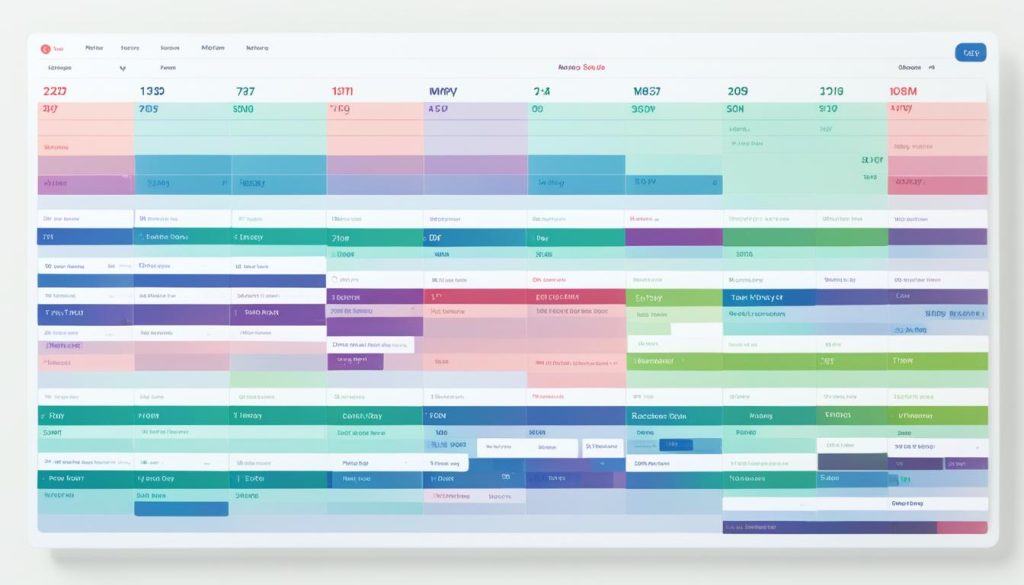
Conclusion
The implementation of service scheduling software has proven to be highly advantageous for businesses in various industries. By utilizing efficient service scheduling software, organizations can significantly enhance their operations and increase productivity. Through automated scheduling, optimized routes, and precise technician assignments, businesses can streamline their processes and improve overall efficiency.
Improved efficiency directly translates to higher customer satisfaction. With timely service and clear communication, businesses can provide a seamless experience to their customers, resulting in increased satisfaction and loyalty. The ability to schedule and manage appointments effectively ensures that customers receive the services they need when they need them, leading to enhanced customer satisfaction.
Moreover, service scheduling software allows businesses to reduce operational costs by eliminating manual errors, optimizing resource allocation, and minimizing downtime. It also enables scalability by efficiently managing a growing customer base and expanding operations. By leveraging the power of service scheduling software, businesses can build a reputation for consistently delivering efficient and reliable services.
In conclusion, the adoption of service scheduling software is a game-changer for businesses seeking to improve efficiency, boost productivity, and enhance customer satisfaction. By embracing this powerful tool, businesses can streamline their operations, reduce costs, and position themselves for success in today’s competitive market.
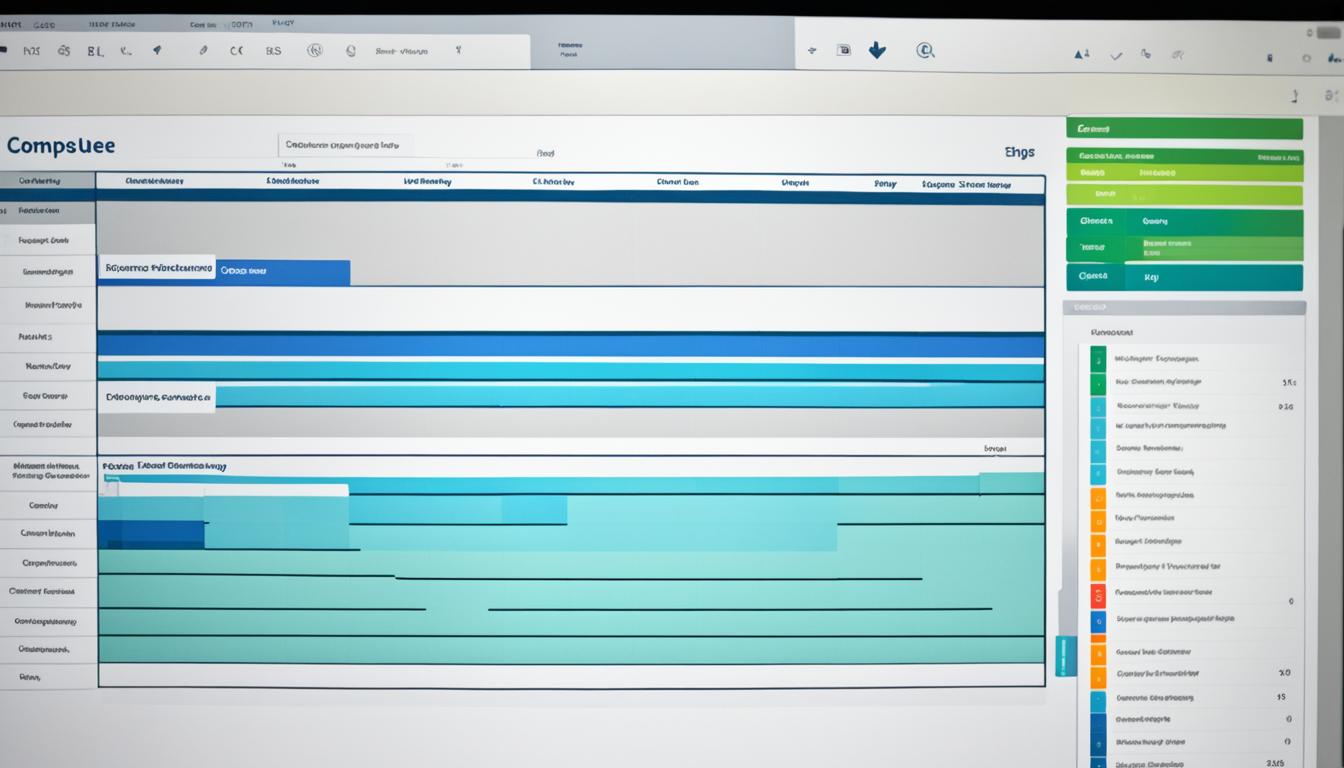



No comments! Be the first commenter?